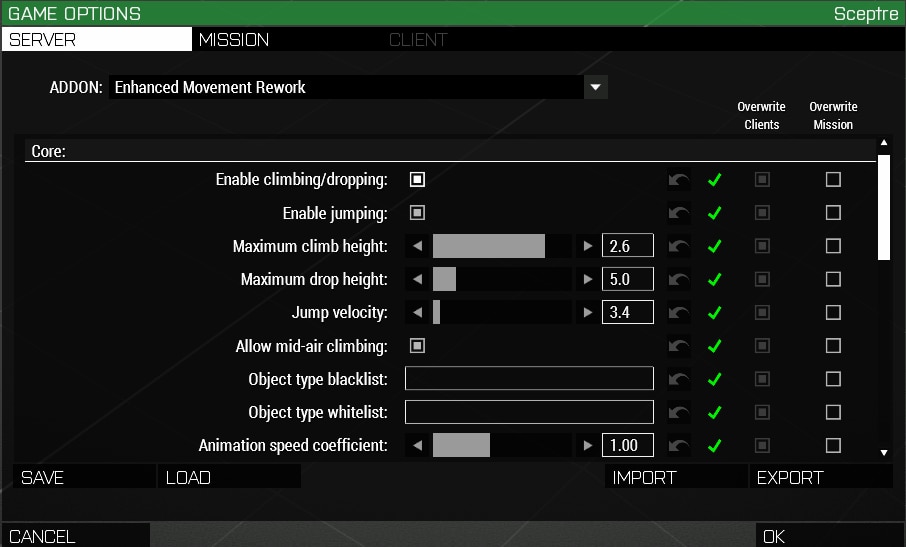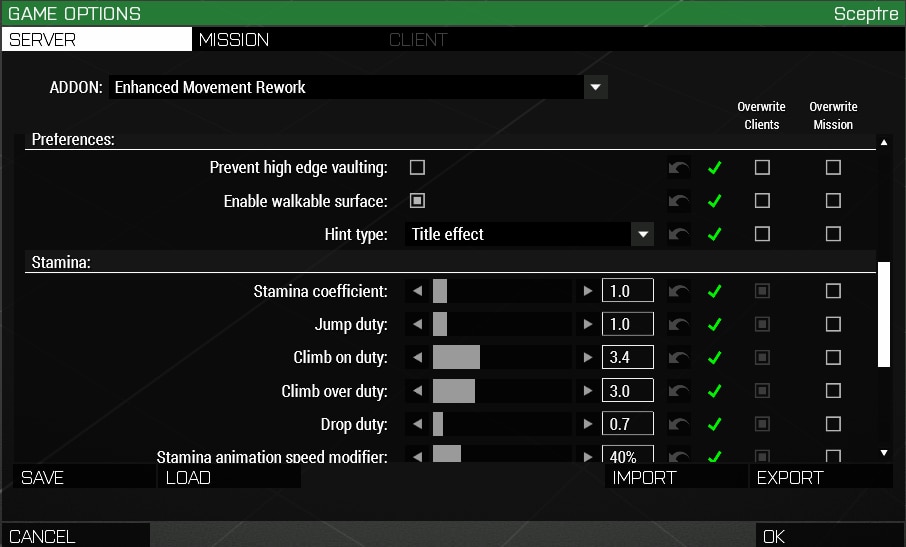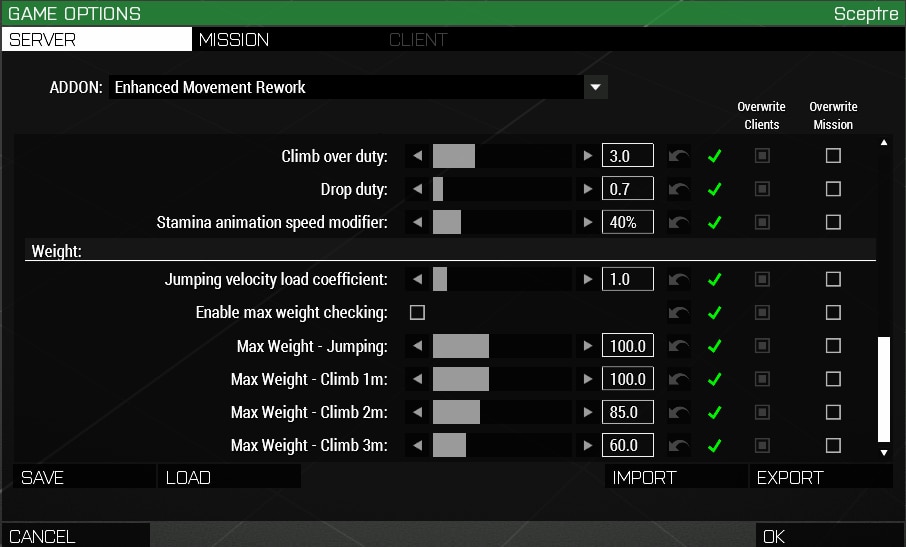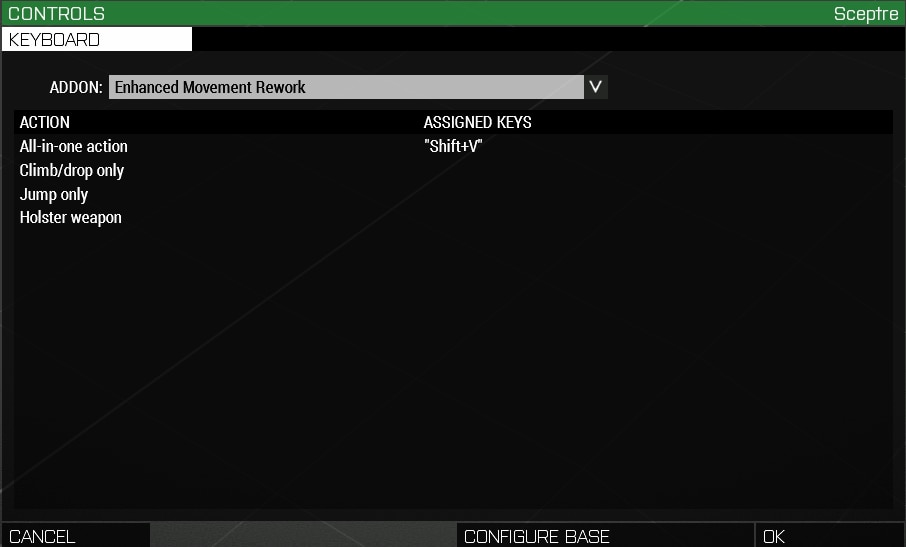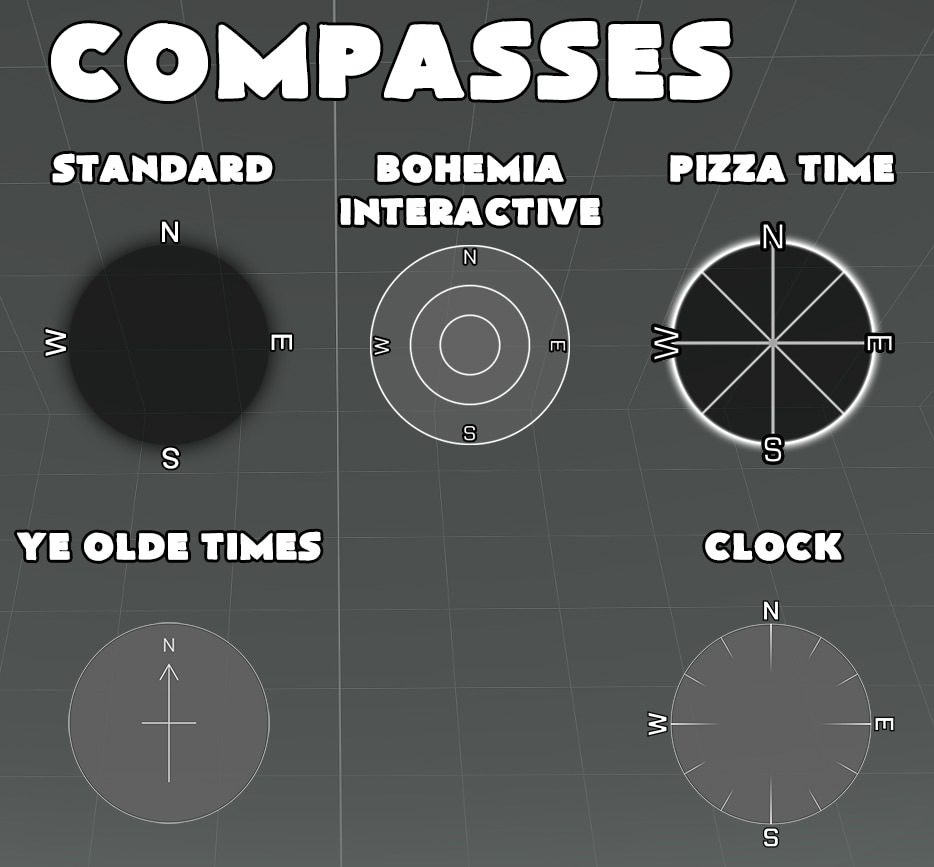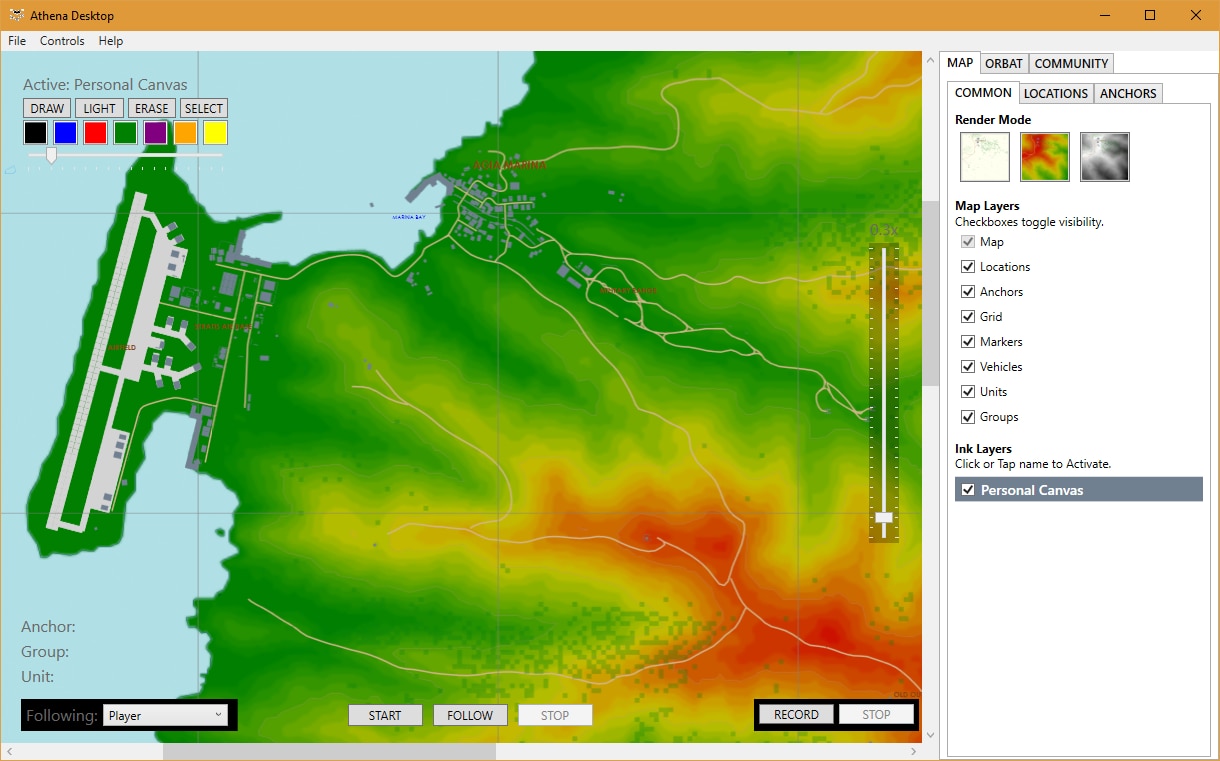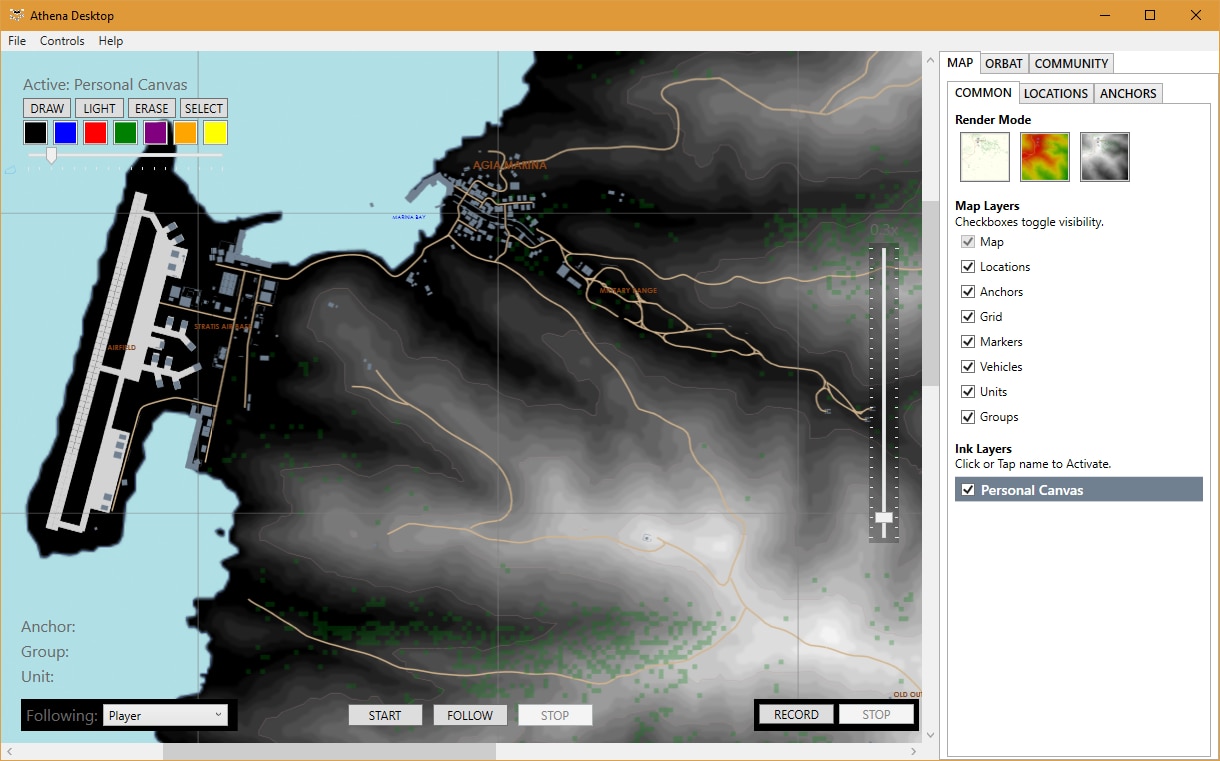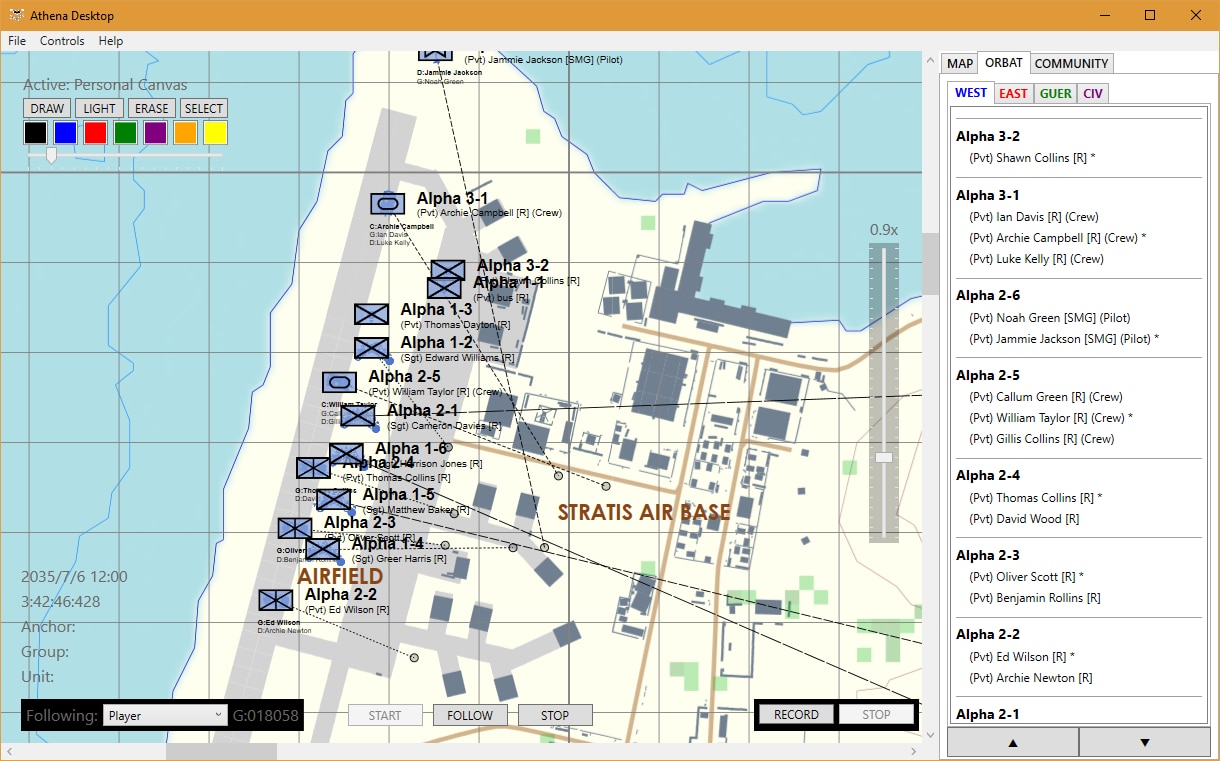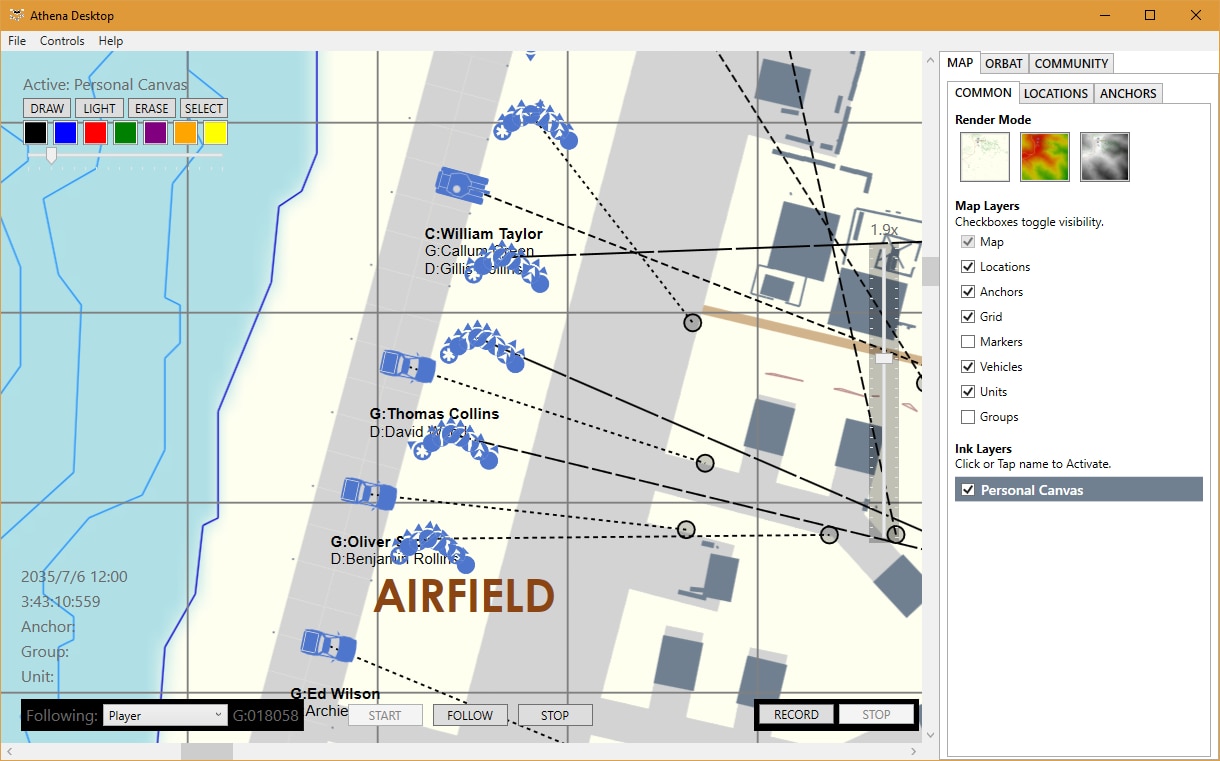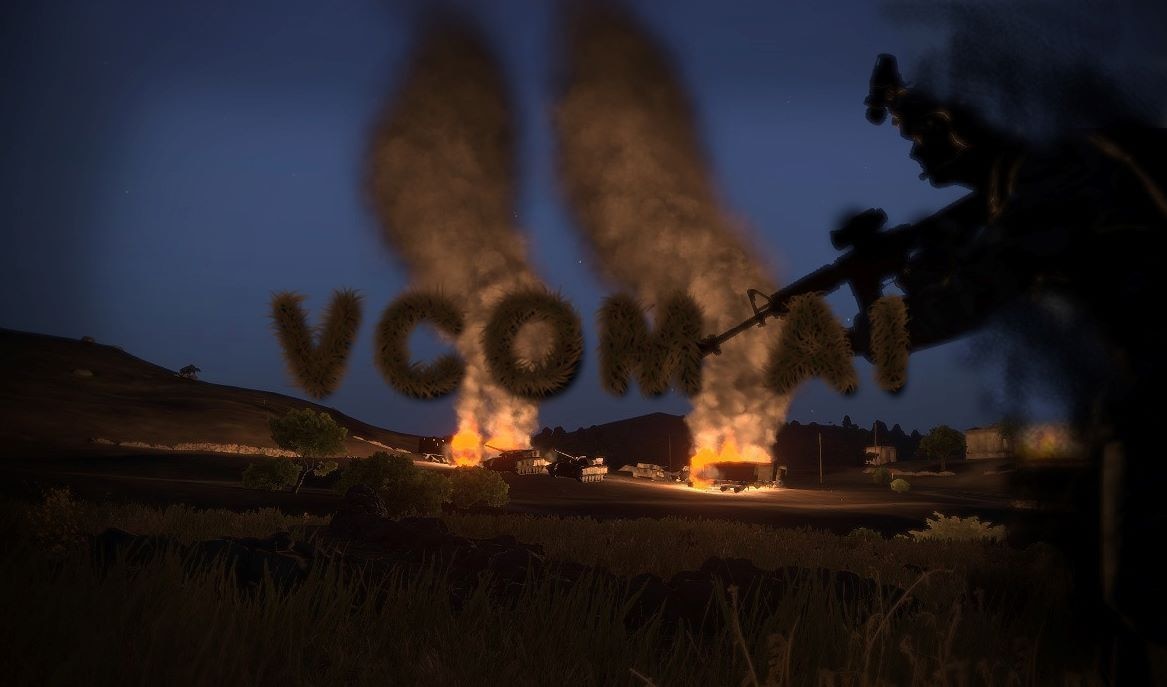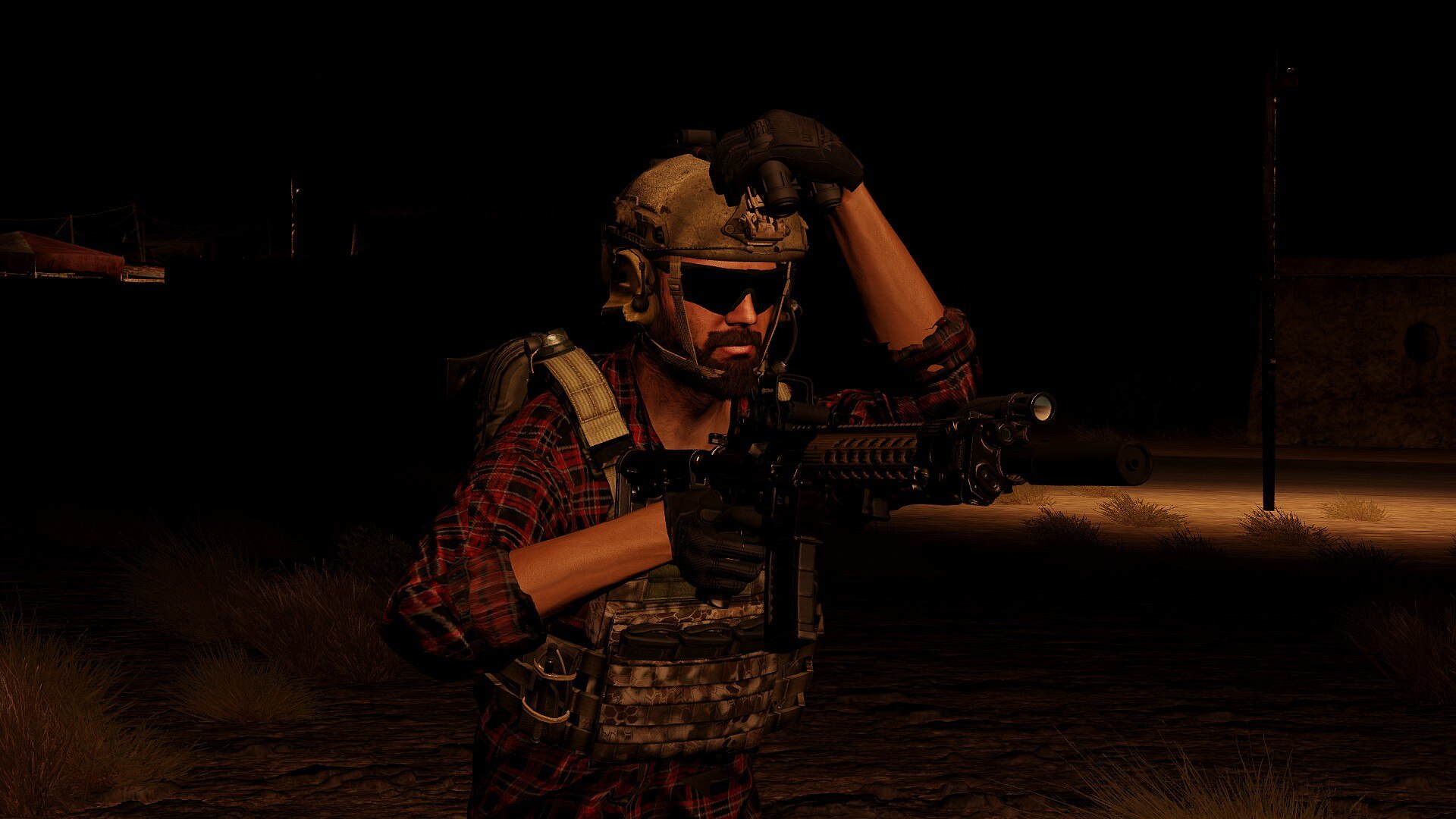INTRODUCTION
In April of 2024, we released a blogpost detailing how new players could expand their Arma 3 experience with mods. For over 11 years, Arma 3 has been a major platform for mod developers and content creators, and over 150,000 mods have been uploaded to the Steam Workshop. This could be a daunting amount for our new recruits to search through - so to help, we compiled a list of longstanding mods we believe greatly enhance and expand the sandbox for limitless hours of immersive milsim action.
We decided to expand on that initial blogpost with a series of themed entries that focus on different types of mods. Written for both new and veteran players alike, these blogposts will hopefully showcase not only mods that you have heard of and have used, but maybe some hidden gems that will give you some new content to try out. The first article in this extended series focused on weapon mods, while the second focused on equipment, the third on aircraft, the fourth on land vehicles, the fifth on boats and ships, the sixth on factions, and the seventh on terrains.
Now, with our penultimate article in this series, we bring you some impressive gameplay mods!
Where there are many gameplay mods out there, this list isn't exhaustive, and we may very well have missed a favorite mod of yours. Even so, what has been curated here will add an exceptional amount of variety to your Arma 3 experience.
We had previously featured Advanced Combat Environment 3, KAT - Advanced Medical, ACRE2: Advanced Combat Radio Environment, Task Force Arrowhead Radio, 3den Enhanced, and Zeus Enhanced in our initial article, which is why they do not appear below.
ENHANCED MOVEMENT AND ENHANCED MOVEMENT REWORK
Enhanced Movement is a staple mod of many players and communities. This mod adds the ability to bind a context sensitive key that will allow you to jump in place, or climb onto or over obstacles of varying sizes. You can even crouch in front of a wall or ledge and allow a squad-mate to climb on top of you, simulating "boosting" them up to a new position. The tactical implications of Enhanced Movement thus become quite clear in comparison to the base game's "vaulting" system.
Also included is the ability to set a context sensitive key that will allow you to open doors / hatches, climb ladders, access the gear of any object (such as ammo boxes or vehicles), and to see a vehicle seat menu.
Enhanced Movement Rework, initially released in 2020, builds upon the original Enhanced Movement and optimizes some of its functionality. Using the original as a dependency for animations, Enhanced Movement Rework allows you to add stamina and weight modifiers that impact and limit just how much and how often players can parkour around the battlefield.
Some other movement mods worth checking out include Alternative Running and Adjustable Walking Speed. You can use these in combination with each other to have a high degree of freedom and choice of movement in-game.
DUI - SQUAD RADAR
The incredibly popular DUI - Squad Radar places a compass UI in the bottom middle of you screen as well as list of people in your current group. This UI has a high degree of customization, and its many features are all configurable within CBA settings. These include the style, scale, placement, color, occlusion level, icons, and more.
The features of DUI - Squad Radar include:
- Squad radar - A compass showing all nearby units in your squad. Additionally, it can display your bearing in number format above this compass.
- Name list - Shows who is in your squad, which role they have, and which color team they are in. Support for SQL, Medic, AT, Engineer, Demolition expert and Autorifleman icons!
- Indicators - Similar to the hexagon player indicators the vanilla base game offers, but with much more customization!
- Buddy system - Choose a squad mate to be your buddy. They will get a unique icon in your namelist, radar, and indicators, so you can find them easily.
- Nametags - Want to know who someone is? Just look at them! Nametags show the name, rank, and group of the unit you are looking at.
- ACE3 support - Unit class and ACE interaction support is included.
- ACRE and TFAR support - Additional support for popular radio mods, such as indicators when someone is speaking.
ATHENA - SECOND SCREEN APPLICATION
Athena takes "situational awareness" to a macro-tactical and strategic level. Athena is an application that you can run on a second screen that provides an accurate representation of the in-game map and displays icons for friendly units in real time. This allows it to be a simulated BLUFOR tracker that runs outside of Arma 3 on a second monitor, a laptop, or a tablet. But, Athena is not just a BLUFOR tracker. It's a system that will directly contribute to better coordination and communication across your entire unit.
Some key features of Athena:
- Supports the automatic import of any official or custom Arma 3 terrain.
- Supports the generation of shaded 'height map' views for any official or custom Arma 3 terrain.
- Supports the private sharing of 'ink' or 'map drawing' with other members of your communities in real time and with a great degree of control.
- Displays and updates an ORBAT in real time. One of your units picks up an MG, it updates their representation to indicate that they have. They pickup an AT weapon, their label is updated to indicate that they're now AT capable. This way you can know which of your team members fills the important roles at all times.
- Provides a convenient list of locations for the current map: "Requesting evac at Mike-26!" Don't know where it is? Look in the locations tab, click "Mike-26," and click "Locate."
- Provides a way for you set custom locations, known as anchors, on the map. Someone calls requesting a pickup and they provide you with their grid or coordinates, type them into Athena and have it create an 'anchor' for you. This is especially handy for pilots.
- Lets you 'track' the positions of a unit, a group, or anchor at the same time by way of tracking lines that are drawn from your unit to the chosen unit, group, or anchor. It will also tell you the bearing and the distance.
- Supports multiple instances. Building a cockpit and want several map screens? Athena will let you do that without any additional in-game performance impact.
- Lets your record your own sessions and play them back later for After Action Reports (AARs).
Athena also runs "outside" of Arma 3, so even when you're not playing Arma 3, Athena still has something to offer you and your community by way of an Athena Community Server (ACS).
- Collaborating on a mission design? Have both you and your associate connect to the same ACS and mark up the map from across the Internet without ever having to fire up ARMA and join a server.
- Have a big op coming up? Connect with your associates and plan out your op prior to game time.
- Expanding on your training regimen and want to introduce some tactics discussions? Connect to the ACS and mark up the map and demonstrate the concepts behind the tactics.
VCOM AI
VCOM AI is an an artificial intelligence overhaul mod that aims to change the feel of combat against AI units, making them faster, smarter, and deadlier. A significant amount of the AI's scripting and behavior can be modified with customizable CBA settings and applied clientside or on a server:
- AI will clear garrisoned buildings.
- AI will automatically generate waypoints for more interesting and varied combat (AI will not do this if they have certain pre-placed waypoints or more than 1 move waypoint).
- AI move dynamically from cover to cover while following waypoints.
- AI will call for on-map artillery for support, and will bracket their enemies with fire.
- AI will call for reinforcements proportional to the enemy threat.
- AI will garrison structures temporarily in combat if they are able to.
- AI will look for nearby static weapons to man.
- AI will automatically deploy / pack static weapons.
- AI will use satchels to destroy occupied buildings, or set traps for enemies.
- AI will use mines on roads, in buildings, or wherever, to stop enemy movement.
- AI will change formations depending on the environment and situation.
- AI will attempt to heal themselves or others when out of combat.
- AI will attempt to rearm themselves from dead bodies, vehicles, or ammo boxes when low.
- AI will steal empty or unlocked vehicles.
- AI have a chance to ragdoll when shot, causing them to fall over briefly.
- AI have an enhanced ability to hear and respond to gunfire from a distance.
- AI with NVGs, will be able to see your IR laser and respond accordingly.
- AI can have side / classname based skill settings.
- AI will utilize Enhanced Movement (if it is enabled) to vault / climb over walls.
VCOM AI isn't the only popular AI mod available on the Steam Workshop. We also recommend checking out ASR AI and the LAMBS suite of AI mods. Each of these mods have their own pros and cons, so it might be best to test all of them out and play around with their modular elements to see which one works for your specific use case. You could even try using a few of them at the same time and see how it modifies AI behaviour - but do so at your own risk, as these mods are not specifically designed to be compatible!
INTEGRATED AI VOICE CONTROL SYSTEM
The complexity of the AI command menus and remembering how to issue commands through specific keystrokes can be daunting for both new players and series veterans. So why not command AI units under your control via your voice? The Integrated AI Voice Control System (IVCS) allows players to issue commands to AI units within their group using voice commands. Powered by Windows' built-in speech recognition engine, this mod works without requiring any third-party programs.
For a complete list of commands, their descriptions, and the version they were introduced, check out the IVCS Command Reference Sheet.
SIMPLEX SUPPORT SERVICES
Need support, but don't have any dedicated drivers, pilots, or artillery players available? Simplex Support Services has you covered!
With this mod's series of Eden Editor and Zeus modules, you can designate AI controlled units for artillery, transport, or close air support - as well as designate which players have the ability to call them. The modules are quite customizable, allowing you to decide on the aircraft or vehicle type (via classname), as well as their callsigns, armaments, and cool-down periods.
When calling a transport unit, you can issue commands that modify the unit's speed, altitude, and engagement rules. You can also have them land on a point designated by you on the in-game map, or to look for colored smoke or IR markers and confirm them with you. A quick RTB command is also available after an insert, sending them back to their original location. If you want it to remain and support you with any door guns it might have, you can have it loiter over the AO either clockwise or counter-clockwise with a desired speed and altitude.
With artillery units, you can determine the type of munitions used and number of rounds fired, and rain down some hate on enemy positions.
With close air support fixed wing units, you can determine the munition type, direction of approach, and target marking method - from laser designation, to colored smoke, or even just a direct map marker. For CAS helicopters, you can designate an area to "search and destroy" enemy units.
There are also modules that allow you to call in a drone of your choice and set its loitering distance and altitude. You will be given a drone tablet to be able to connect to and control the targeting systems of the drone. The loitering time and cool-down time of the drone call-in is customizable, just like the other modules.
Finally, you can also call in a gunship to loiter over the AO and can take control of gunnery positions in a way similar to taking control of a drone's targeting systems.
JSRS SOUNDMOD
While we are quite proud of the soundscape we have developed for Arma 3, we can't help but admire the work put into JSRS SOUNDMOD, a popular overhaul of the sound system with over a thousand new weapon, vehicle, effect, and environment sounds. There is also a series of compats that integrate JSRS with popular community mods.
Since January, LordJarhead has been working on a completely new version of JSRS. this 2025 Edition, currently in beta, takes the audio experience to a new level, setting new standards for authenticity and creating a seamless, all-encompassing soundscape.
This edition's features include:
- Sidearms, carbines, assault rifles, machine guns, and missile systems.
- Tactical vehicles, MRAPs, IFVs, main battle tanks, and rotary-wing aircrafts.
- Footfalls, movement dynamics, stances, and reloading sequences.
- Supersonic cracks, impact effects, and high-yield detonations.
- Environmental audio for diverse biomes, fauna, and dynamic weather systems.
- Advanced soundscaping optimized for terrain and combat environments.
- A comprehensive All-in-One solution integrating the most prominent and acclaimed mods into a unified auditory experience!
You can learn more about JSRS by visiting their Discord Server.
PHOTON VFX
JSRS might upgrade your auditory experience, but what about combat visuals? Photon VFX is a lightweight upgrade to the visual effects of explosions in the game, with brighter, more vibrant lighting, shrapnel spark effects, and blast wave refraction effects. Photon was designed to have as minimal fps impact as possible, whilst making the game more immersive and impactful. Vehicle tracer lifetime has also been increased slightly to make them more effective at relevant ranges. Tracer brightness, size, and colour have not been altered.
Photon VFX is recommended (but not required) to be used alongside the Photon VFX Smoke addon and Munitions Armoury.
LAXEMANN'S IMMERSION ESSENTIALS
Our very own LAxemann was (and actually still is) heavily involved in the Arma modding scene before joining us at Bohemia Interactive to work on Arma Reforger. LAxemann's Immersion Essentials, developed alongside joko and Patch aims to be a shortlist of "must-have" mods for total immersion in combat.
Immerse adds a few different visual effects to add some punch to engagements, each of which can be toggled in the addon's CBA settings.
- ExShake - adds a camera shake effect that varies in intensity based on how close the player is to it.
- Twitch - Adds a "twitching" effect to player when someone or something fires a weapon near them.
- Recoil - Adds camera shake when firing weapons. Varies based on the calibre of the weapon.
- Force - Adds a tunnel vision effect when firing, which gets more prominent the longer a player fires.
Suppress adds a few different visual effects to simulate being suppressed by enemy fire. The amount and intensity of effects increases under sustained fire, especially from high-calibre weapons. This mod is quite a great way to balance PvP / TvT events.
Align tries to give you the feeling of actually holding a gun by adding subtle motions when initially lining up your sights and trying to keep them aligned. The time it takes to align the the subtle mismatch mainly depends on how fatigued you are.
Immersive Maps adds a series of animations and additional functions via the ACE3 framework to maps in-game.
- When opening their maps, player characters will actually hold up a map in front of them.
- Players are able to put down their map on the ground via ACE → Self Interact → Equipment.
- Maps held by players or on the ground can be accessed by other players even if they themselves don't own a map.
- When looking at someone else's map, you'll be able to see their markers.
- You can copy the markers of someone's map onto your own.
- You can pull maps from dead bodies.
- Map objects will try to visually adapt to the terrain which is being played on.
- When using compasses, players will actually hold a compass in front of them.
- Individual features of the mod can be disabled via the CBA addon options.
- The mod features custom animations.
- The mod is mp-compatible.
Tactical Position Ready prevents friendly fire by raising or lowering the muzzle of your weapon. The muzzle position changes depending on the length of the weapon, with shorter weapons being better suited for Close Quarters Battle (CQB). You can either have the mod auto-detect when your barrel is near an object or player, or manually assign keybindings for high ready, high port, or low ready positions. You can also bind a key for a "shoulder ready," that lets the person in front of you know you are behind them and prepared to breach a room or building.
GGE MOD COLLECTION
For those who primarily simulate Special Operations Forces (SOF) scenarios, the GGE Mod Collection adds some more animation and gameplay mechanics to immerse you as a virtual "Operator." Each one can be used independently, but all require GGE Core as a dependency.
GGE: Captive Animations - Adds animations for escorting captives via ACE interaction.
GGE: NVG Animation - Adds an animation when enabling/disabling night vision goggles.
GGE: Weapon Canting - Adds the ability to fire primary weapons canted. While aiming, press the keybind (default key: "C") to switch between canted and non-canted aiming modes.
GGE: Weapon Swap - Replaces the default weapon switching behavior so that the player puts their primary weapon on their chest.
You can learn more about GGE Mods by visiting their Discord Server.
ADVANCED ROPES
This set of mods adds a few incredibly useful rope systems for use in both single-player and multiplayer sessions.
Advanced Sling Loading - Replaces the vanilla sling loading system with a more robust one.
- Ropes can no longer attach automatically! You need to either get out of your helicopter or have someone on the ground pick up your cargo ropes and attach them to an object.
- Helicopters support up to 3 sets of cargo ropes, depending on the size of the helicopter.
- Once cargo ropes are deployed, any player can go to the end of the rope and pick it up.
- Once the ropes are picked up by a player, they can be attached to pretty much every object in the game.
- Players can drop ropes if they're carrying them.
- Players on the ground can detached ropes from an object.
- Helicopters can lift heavy vehicles.
Advanced Towing - Adds support for towing vehicles using ropes. Pair this with VET_Unflipping, and you should be able to get a vehicle out of any sticky situation.
- Tow other vehicles behind ships, cars, trucks, and tanks.
- The size of the vehicle impacts its towing capability.
- Players or AI can tow other players or AI.
- Supports towing damaged / destroyed vehicles.
- Supports towing "trains" of vehicles (limited to two by default, but can be changed in settings).
Advanced Rappelling - Adds support for rappelling from helicopters.
- Rappel up to six players or AI from any helicopter at the same time (depending on helicopter size).
- Enhanced rope physics. Takes into account wind speeds (from the rotor and environment) and air resistance. Players will swing around if the helicopter doesn't stay still.
- Players control when and how quickly to descend down the rope using the "move backward" key.
- Supports rappelling onto tops of buildings, through trees, etc.
- Command AI in your group to rappel from a helicopter. AI will automatically descend the rope once told to rappel.
Advanced Urban Rappelling - Adds support for rappelling down the sides of buildings or cliffs.
- Rappel of anything that's more than 4-5m high. This includes buildings, cliff, towers, etc. Everything works as long a you can walk to an edge.
- Fire while rappelling! You can switch between your rifle and pistol while rappelling.
- Custom animations and sounds
- Supports swinging side to side, pushing off wall, and climbing back to the top.
- Supports rappelling AI units.
ARMA 3 THERMAL IMPROVEMENT (A3TI)
Are you a drone operator looking to enhance your capabilities while supporting friendly forces? A3 Thermal Improvement (A3TI) overhauls thermal vision modes allowing them to be used in all conditions, and with a higher degree of fidelity.
Features include:
- MWIR White Hot
- MWIR Black Hot
- IR/NV Fusion
- Laser Target Marker
- Available in Zeus
- High Definition Targeting Pod Options
- Configurable Brightness/Contrast
- Configurable CBA Options and Keybinds
The Laser Target Marker (LTM) is especially useful for pointing out enemy positions to ground forces. To use the Laser Target Marker (LTM), cycle to NVG or A3TI fusion mode, fire your laser, then press L. The LTM can only be seen in NVG or Fusion modes You can change the LTM between Flashing and Steady modes with Ctrl+L. These keybindings can be changed via CBA keybinds.
If you use A3TI in tandem with Turret Enhanced by fat_lurch, you will be able to efficiently provide intelligence, surveillance, and reconnaissance (ISR) for friendly units.
CONCLUSION
We feel the mods featured above are an excellent starting point for any player, new or old, wishing to expand their Arma 3 experience. We encourage you to look through the thousands of gameplay mods on the Steam Workshop - there might well be one you have previously overlooked waiting to become a new favorite of yours.
If you feel there are any gameplay mods that we missed (and we know there definitely is), contact Arma Community Manager LeClair on X, Discord, or our forums. You can also let him know of any suggestions you have for our final upcoming article on total conversion mods.
Thank you for reading!
For more information about Arma 3, please visit www.arma3.com. To keep track of all the latest news, be sure to follow @ArmaPlatform on Facebook, X, YouTube, and Steam.